TitanCodes 2023 Walkthrough (spoilers!)
Note: this article contains spoilers!.
I’ll be using this article to brain-dump my thought process while doing TitanCodes 2023. A lot of the solutions here assume you already know some Linux and will heavily utilize Linux tools.
Validation/Even more secure!
I don’t recommend using pwgen, but…
pwgen -c -n -y 14 100 -r "{}[];,.=-\"'\\/\`()<>:|~*-_=+?" | wl-copy
Automation/Bang!
This one is easy if you’re on Linux and are using PulseAudio/Pipewire:
paplay audiofile.wav
Stegonography/order
Steganography, by the way.
Super easy Bash one-liner:
cat $(ls | sort -n)
ls lists all files. sort -n sorts all those files, with the -n flag indicating natural number ordering (i.e. 1, 2, 3, 10, 20, 30, …) as opposed to lexicographic sorting (i.e. 1, 10, 2, 20, 3, 30, …).
Networked/say hi
Basic netcatting works here:
nc 137.151.29.179 3000
Linux Scavenger Hunt/the transmission
Hint: man ip
Drawing/The illuminati is real
There’s a trick to easily do this one:
- Install Inkscape or use any vector-drawing program and draw a triangle.
- Save above triangle as an SVG file.
- With Imagemagick, do
convert -density 1200 -resize 256x256 triangle.svg triangle.png.
Validation/dmv.ca.gov
This is easily doable in Bash:
while read -r plate; do
[[ "$plate" =~ ^[0-9][A-Z]{3}[0-9]{3}$ ]] && printf T || printf F
done < plates.txt
read -r plate reads one line into $plate and returns. This is done as a condition for our while loop, and we feed plates.txt into the whole loop as stdin.
We use Bash’s =~ operator which does regex matching. ^...$ means we want the regex to cover the whole line (important because some plates are longer than 7 characters). The rest is fairly self-explanatory: 1 1 0-9, 3 A-Z, then 3 0-9.
Parsing/czeched in
This one can also be trivially done in Bash.
First, we filter out the file for entries belonging to employee 9 and 4. Just use grep for that. We only care about their check-in and check-out times, so we use cut to extract those columns.
cat checkincheckout.csv | grep '^\(9,\|4,\)' | cut -d, -f3-4 > checkincheckout-4-9-times.csv
With our new results, we can then calculate the duration with date:
while IFS=, read -r enter leave; do
echo $[ $(date -d "$leave" +%s) - $(date -d "$enter" +%s) ]
done \
< checkincheckout-4-9-times.csv \
> checkincheckout-4-9-times-sum.csv
Here, we use read -r to parse each line into $enter and $leave delimited by $IFS. This is done in a while loop like earlier. Then, we use date -d "..." +%s to parse the timestamp into a Unix epoch timestamp, which is just seconds. Use Bash’s $[ ] or $(( )) syntax to subtract the two epoch timestamps and get the duration in seconds.
At this point, you’ll end up with a list of numbers that you can just add up. Use your favorite calculator program to calculate it. I chose to convert it to an equation that I can just paste into Qalculate:
cat checkincheckout-4-9-times-sum.csv | dos2unix | tr $'\n' +; echo -n 0
Linux Scavenger Hunt/the alternator
Simply use ps aux to list all processes on the system:
ps aux | grep cb1442
Automation/Big Ben
I decided to do this one lazily, which is to check the time every second (or minute, whatever):
while sleep 1; do
if (( ($(date +%M) % 15) == 0 )); then
echo "Chime!"
paplay ./rickroll.wav
fi
done
I decided to play Rick Astley’s Never Gonna Give You Up, since it’s long enough that it’s very hard to miss. This way, I can just run the script in the background and move on. To get a rickroll.wav file, use youtube-dl/yt-dlp:
yt-dlp -x -o rickroll.wav --audio-format wav -f wa https://www.youtube.com/watch?v=E4WlUXrJgy4
Web/Rigging the vote
For this one, simply go to the Network tab, right click the /vote request, choose Copy, Copy as cURL, then stick that into a Bash for loop:
for i in {1..500}; do
# insert curl ...
done
Misc/Crafting a Calculator
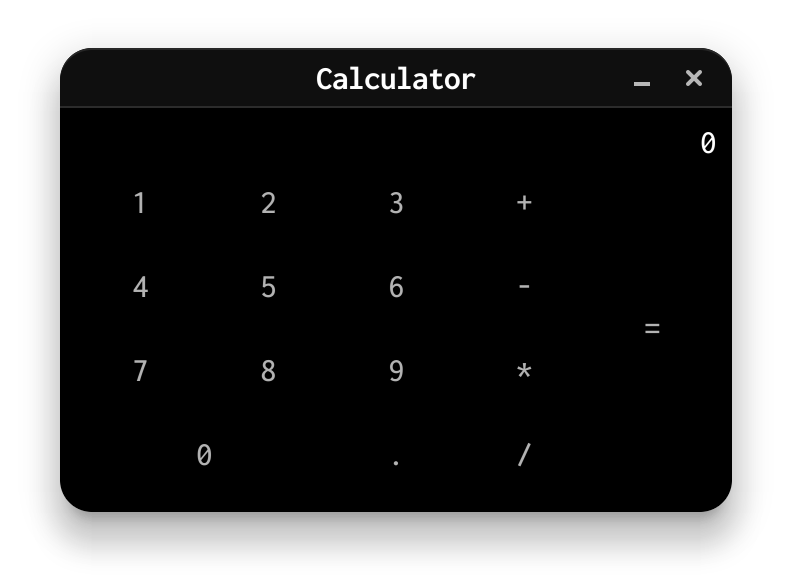
I decided to use GTK and Go for this one. The full code (excluding style.css) is available at go.dev/play/p/Jd8mFbOcVzE.
This one is quite painful, mostly because of the way I wrote Eval().
Here’s the function to create the button grid:
func newButtonGrid(onPress func(r rune)) *gtk.Grid {
grid := gtk.NewGrid()
grid.SetColumnHomogeneous(true)
grid.SetRowHomogeneous(true)
place := func(x, y, w, h int, r rune) {
button := gtk.NewButtonWithLabel(string(r))
button.ConnectClicked(func() { onPress(r) })
button.SetHasFrame(false)
grid.Attach(button, x, y, w, h)
}
for i, r := range "123456789" {
place(i%3, i/3, 1, 1, r)
}
place(0, 3, 2, 1, '0')
place(2, 3, 1, 1, '.')
for i, r := range "+-*/" {
place(3, i, 1, 1, r)
}
place(4, 0, 1, 4, '=')
return grid
}
For the digits excluding 0, we can use x=i%3 which gives us 0, 1, 2, 0, 1, 2, ... and y=i/3 which gives us 0, 0, 0, 1, 1, 1, .... This maps the numbers so that:
1 goes to x = 0%3 = 0, y = 0/3 = 02 goes to x = 1%3 = 1, y = 1/3 = 03 goes to x = 2%3 = 2, y = 2/3 = 04 goes to x = 3%3 = 0, y = 3/3 = 15 goes to x = 4%3 = 1, y = 4/3 = 1- …
Here’s how onPress is implemented:
var state State
var prevState State
var floatBuf strings.Builder
onPress := func(r rune) {
switch r {
case '+', '-', '*', '/':
state.op.Set(r)
if floatBuf.Len() == 0 {
state.lh.Set(prevState.eq.Value)
} else {
lh, err := strconv.ParseFloat(floatBuf.String(), 64)
must(err)
state.lh.Set(lh)
floatBuf.Reset()
}
case '=':
rh, err := strconv.ParseFloat(floatBuf.String(), 64)
must(err)
state.rh.Set(rh)
floatBuf.Reset()
state.Eval()
defer func() {
prevState = state
state = State{}
}()
default:
_, err := strconv.ParseFloat(floatBuf.String()+string(r), 64)
if err == nil {
floatBuf.WriteRune(r)
}
}
resultLabel.SetText(state.Display() + floatBuf.String())
}
For handling the runes, we have 3 basic cases to handle:
- If the user pressed a digit or a period (
default), we can add that character into our floatBuf and validate it.- Validation is done before concatenation to ensure that the buffer is always valid.
- If the user has pressed any of the math operators (
case '+', '-', '*', '/'):- If
floatBuf is empty, then the user hasn’t inputted anything before they pressed this button. Simply use the result from the previous calculation as the left-hand side. - Otherwise, we parse
floatBuf and fill in the left-hand side.
- If the user has pressed equal (
case '='), then parse floatBuf and fill in the right-hand side. We can then evaluate our state to form the result.
For displaying the result, we render the current calculator state with state.Display() which shows everything that we have finalized, then concatenate that with the current digit’s buffer (floatBuf). This gives us the 10+3 UI. Display was implemented like so:
func (s *State) Display() string {
if s.eq.Valid {
if math.IsInf(s.eq.Value, 0) {
return "Error"
}
return ftoa(s.eq.Value)
}
var display strings.Builder
if s.lh.Valid {
display.WriteString(ftoa(s.lh.Value))
}
if s.op.Valid {
display.WriteRune(s.op.Value)
}
if s.rh.Valid {
display.WriteString(ftoa(s.rh.Value))
}
return display.String()
}
The function has two simple cases:
- If we already have a result, display only that.
- Otherwise, display
lh op rh (skipping undefined fields), e.g. 12+ or 12+24.
Note that we made all values optional just to be extra careful in how we’re rendering the state. Also, x/0 returns +Inf, so we consider that Error.
Drawing/What time is it?
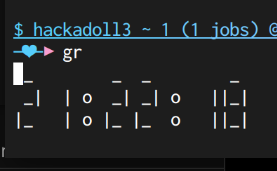
I was lazy. Here’s my (stolen) font:
_ _ _ _ _ _ _ _
| | | _| _||_||_ |_ ||_||_| o
|_| ||_ _| | _||_| ||_| _| o
Our font is laid out like so:
111222333...
111222333...
111222333...
So we can parse it like so:
font := make(map[rune]string, 10)
for i, r := range "0123456789:" {
for y := 0; y < len(lines); y++ {
font[r] += lines[y][(i*3)+0:(i*3)+3] + "\n"
}
}
To break down what’s happening:
- For each digit from 0 to 9:
- For line
111222333...:- We slice using
[(i*3) : (i*3)+3].- Notice how
111 belongs to 0, 222 belongs to 1, etc. 111 is [0:3], 222 is from [3:6], …- Our pattern gives us the above equation.
- Append the concatenated string into our character map
font.- The font is appended per line, e.g. 1 would be
111, 111, 111.
The simplest way to redraw our clock is to move the cursor up 3 lines (because our font is always 3 lines high). We do this in the terminal by printing \033[3A. The terminal emulator reads this and understands it as a command to move the cursor up 3 lines, which allows us to override our old lines.
Stegonography/unordered
This one can trivially be done in Bash:
f=0.txt
while :; do
read -r char next < "$f"
echo -n "$char"
f="${next}.txt"
[[ "$f" == "0.txt" ]] && break
done
We basically start at 0.txt then read the two words in it into $char and $next. We’ll print $char then move on to $next. Repeat until we’re back to 0.txt.
Web/Rigging the vote (Round 2!)
Our round 1 solution also works for round 2.
Web/Larry’s Loggin’ Logs Login
Not much code was required (unless you count CSS). Here’s a screenshot of my design:

Networked/Hangman
This one was interesting. I decided to break the code for this problem down into 3 components:
- The hangman parser, which parses the hangman ASCII to see how many wrong answers it is indicating,
- The prompt parser, which parses the output into a structure of word, letters and “hangmen” (a list of hangman ASCIIs), and
- The main program logic.
Writing the parser was interesting. I used a template that marks x where the body parts would be:
+--+
| |
x |
xxx |
x x |
|
=====
Then I simply searched for the positions of those xs. This allowed me to simplify parsing the hangman ASCII to a simple loop:
var wrongs int
for _, ix := range hangmanIxs {
if hangman[ix] != ' ' {
wrongs++
}
}
The loop assumes that the ASCII character for each body part is either a space (' ') which indicates no body part (not wrong) or anything else (not empty, therefore wrong).
Parsing the prompt was fairly simple given the fact that each prompt is “delimited” by the closing parenthesis ()) character. Ideally, we would read until the string (Enter the number), but I couldn’t find an easy way to do that in Go. Thankfully, we’re not aiming for good code :)
The simplest way to parse the Letters guessed value is just to trim the prefix and filter out all characters outside the set a-z. There’s no need to parse the array syntax.
lettersLine := strings.TrimPrefix(lines[1], "Letters guessed: ")
letters := []rune(strings.Map(mapRune(unicode.IsLetter), lettersLine))
// mapRune is a helper function.
func mapRune(isRune func(rune) bool) func(rune) rune {
return func(r rune) rune {
if isRune(r) {
return r
}
return -1 // omit
}
}
Automation/As per my last email
Just use msmtp:
#!/usr/bin/env nix-shell
#! nix-shell -i bash -p msmtp
cat<<EOF | msmtp \
--auth \
--host smtp.gmail.com \
--port 587 \
--tls \
--tls-starttls \
--read-envelope-from \
--read-recipients \
--user "${GMAIL_USERNAME}" \
--passwordeval 'printenv GMAIL_PASSWORD'
From: ${GMAIL_USERNAME}@gmail.com
To: acmcsufullerton@gmail.com
Subject: Default Email
Hi!!! Thanks for organizing TitanCodes!
EOF
Web/Larry’s Loggin’ Logs Login [Part 2!]
Implement the backend however you want. Just make it handle a simple POST request.
You don’t need to write any JS for the webpage though. Just use <form>:
<main>
<form class="page" method="post" action="login">
<h1>Login</h1>
<formset>
<label for="username">Username</label>
<input type="text" id="username" name="username">
<label for="password">Password</label>
<input type="password" id="password" name="password">
</formset>
<input type="submit" value="Log in">
</form>
</main>